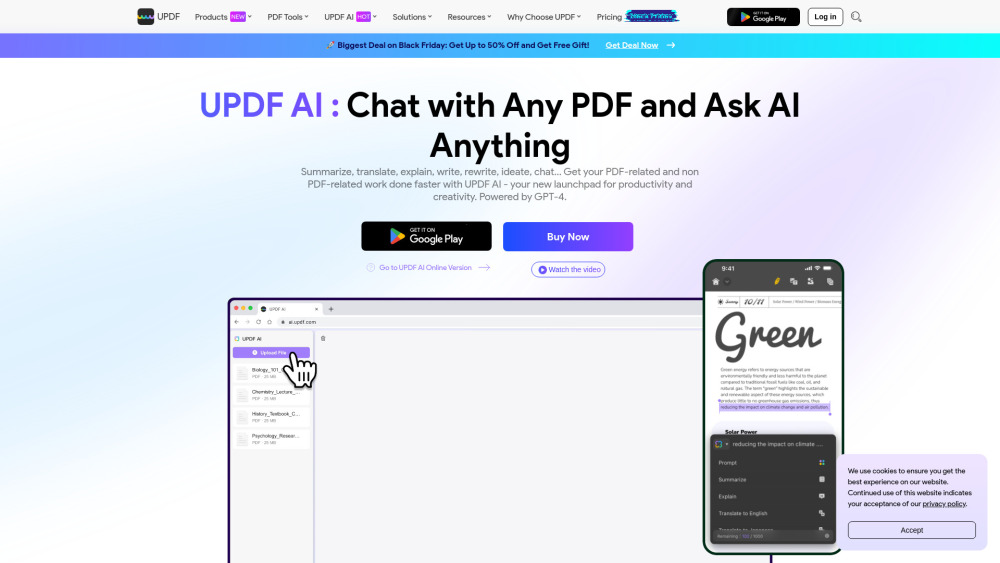What is UPDF with AI?
UPDF is a versatile PDF editor powered by advanced AI features. In addition to its core functionalities—editing, annotating, converting, and filling & signing PDFs—it offers innovative AI tools, including chatting with PDFs and images, transforming PDFs into mind maps, brainstorming and writing content, summarizing, translating, and explaining PDFs, and more. UPDF makes managing PDFs smarter, faster, and more efficient.
How to use UPDF with AI?
To use UPDF's AI, users need to register for a UPDF account and download the app on Windows, Mac, iOS, or Android. Alternatively, users can register and access the online AI version directly without any installation.
UPDF with AI's Core Features
-
Chat with PDFs: Summarize, translate, explain
-
Chat with Images: Ask questions, extract text, and more
-
Convert PDFs to Mind Maps: Simplify lengthy PDFs into clear, intuitive mind maps
-
Chat with AI: Ask any questions beyond the uploaded PDFs or images
-
PDF Tools: Access features like PDF editing and annotation by downloading the Win/Mac/iOS/Android apps
UPDF with AI's Use Cases
-
Summarizing PDF research papers in seconds
-
Convert lengthy PDF books to mind maps for fast reading
-
Translate PDF marketing materials to any other languages
-
Analyze resumes for insights, qualifications, and suitability in recruitment processes
FAQ from UPDF with AI
-
What is UPDF with AI?
-
Does UPDF offer a free trial for its AI assistant?
-
Which platforms are supported by the AI Assistant?
-
How does UPDF AI Assistant compare to Adobe Acrobat AI?
-
How does the AI Assistant compare to tools such as ChatPDF for engaging and chatting with PDFs?
-
UPDF with AI Support Email & Customer service contact & Refund contact etc.
More Contact, visit the contact us page()
-
UPDF with AI Company
UPDF with AI Company name: .
UPDF with AI Company address: .
More about UPDF with AI, Please visit the about us page().
-
UPDF with AI Login
UPDF with AI Login Link:
-
UPDF with AI Sign up
UPDF with AI Sign up Link: