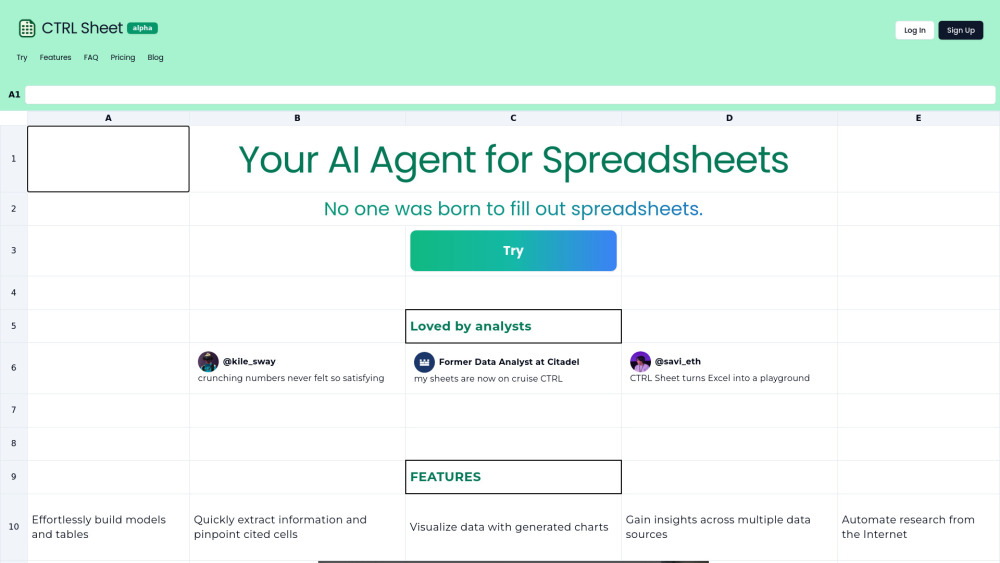What is CTRL Sheet?
CTRL Sheet is an AI-powered tool designed to assist with spreadsheet tasks, allowing users to build models, edit cells, create charts, and extract information without tedious manual input.
How to use CTRL Sheet?
To use CTRL Sheet, simply log in, specify your tasks, and instruct the AI to manage your spreadsheet accordingly. You can upload files and interact with your data seamlessly.
CTRL Sheet's Core Features
-
Edit cell values
-
Extract information
-
Create charts
-
Summarize sheets
-
Create templates
CTRL Sheet's Use Cases
-
Streamlining financial modeling in Excel
-
Creating data visualizations effortlessly
-
Automating report generation from spreadsheets
FAQ from CTRL Sheet
-
Can I connect outside data?
-
How does CTRL Sheet work?
-
Can I use Google Sheets or Microsoft Excel?
-
How much does it cost?
-
Can you work with multiple sheets in a spreadsheet?
-
CTRL Sheet Support Email & Customer service contact & Refund contact etc.
Here is the CTRL Sheet support email for customer service: kyle@ctrlsheet.ai . More Contact, visit the contact us page(mailto:kyle@ctrlsheet.ai,savi@ctrlsheet.ai&subject=Tell%20me%20more%20about%20CTRL%20Sheet)
-
CTRL Sheet Company
CTRL Sheet Company name: CTRL SHEET INC. .
-
CTRL Sheet Login
CTRL Sheet Login Link: https://www.ctrlsheet.ai/login
-
CTRL Sheet Sign up
CTRL Sheet Sign up Link: https://www.ctrlsheet.ai/login
-
CTRL Sheet Pricing
CTRL Sheet Pricing Link: https://www.ctrlsheet.ai/pricing
-
CTRL Sheet Linkedin
CTRL Sheet Linkedin Link: https://www.linkedin.com/company/ctrlsheet
-
CTRL Sheet Twitter
CTRL Sheet Twitter Link: https://x.com/ctrlsheet_ai